Simple Steps to Create User-Friendly Software
- Daniel Killyevo
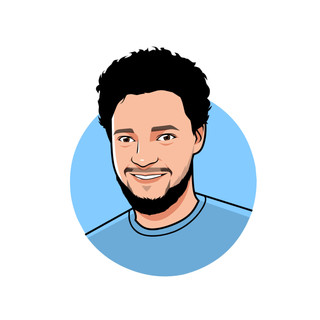
- Sep 8, 2024
- 5 min read
Creating user-friendly software is essential for ensuring that users can navigate and utilize the product with ease. User-centric design focuses on making software intuitive and straightforward, which can significantly enhance overall user experience. When users find the software easy to understand and operate, they are more likely to engage with it regularly and recommend it to others.
One of the primary steps in creating user-friendly software is conducting thorough user research. Understanding the needs, preferences, and behaviors of your target audience helps you design features and interfaces that resonate well with users. Great software starts with a deep understanding of whom you're designing for.
Another critical aspect of user-friendly software is designing intuitive interfaces. An intuitive interface allows users to accomplish tasks without confusion or unnecessary steps. It's about making the user's path as smooth and straightforward as possible, ensuring that the navigation feels natural.
Implementing user feedback is also a crucial part of the process. Continuous improvement based on real user input ensures that the software evolves to meet user expectations better. Engaging with users and acting on their feedback shows that you value their experience and are committed to enhancing it.
Finally, ensuring accessibility and inclusivity in software design makes sure that your product can be used by everyone, regardless of their abilities or limitations. Accessible design broadens your user base and demonstrates a commitment to creating an inclusive environment. Following these steps can lead to the development of software that is not only user-friendly but also widely cherished.
Conducting Effective User Research
Conducting effective user research is the first step to creating user-friendly software. By understanding what users want and need, we can tailor the software to meet their expectations. Here are some key methods to conduct user research:
1. Interviews: Conducting interviews with potential users helps gather detailed information about their habits, preferences, and pain points. This face-to-face interaction allows us to ask follow-up questions and gain deeper insights.
2. Surveys: Sending out surveys to a larger audience can help collect quantitative data. We can use this data to identify common trends and preferences among users. Surveys are useful for gathering broad input quickly and efficiently.
3. Observations: Observing users as they navigate through similar software helps us understand their natural behaviors and challenges. This method allows us to see firsthand where users struggle and what they find intuitive.
By combining these methods, we gain a comprehensive understanding of what users need and prefer. This knowledge forms the foundation for designing software that users will find meaningful and engaging.
Designing Intuitive Interfaces
Designing intuitive interfaces is crucial for creating user-friendly software. An intuitive interface ensures that users can navigate the software easily without needing extensive instructions. Here are some strategies to achieve this:
1. Clear Navigation: Organize the interface with clear labels and logical structure so users can find what they need quickly. Use familiar icons and menu placements to reduce confusion and make navigation second nature.
2. Consistent Design Elements: Consistency in design elements such as colors, fonts, and buttons helps users know what to expect as they move through the software. Consistent design reduces the learning curve and makes the software more approachable.
3. Simple and Minimalistic Layout: Avoid cluttering the interface with too many elements. A clean, minimalistic layout helps users focus on important tasks without distraction. Prioritize essential features and keep the design simple.
4. Feedback Mechanisms: Include feedback mechanisms such as progress bars, notifications, and error messages to guide users. Providing immediate feedback helps users understand the outcomes of their actions and what steps to take next.
By following these strategies, we can design interfaces that feel natural and make the software experience smooth and enjoyable for users. Intuitive design encourages users to explore and use the software more effectively.
Implementing User Feedback
Implementing user feedback is a crucial step in creating user-friendly software. By continuously engaging with users and acting on their suggestions, we can ensure that the software evolves to better meet their needs. Here are a few steps to effectively implement user feedback:
1. Collect Feedback Regularly: Use channels like surveys, feedback forms, and user testing sessions to gather input from users regularly. Encourage users to share their thoughts and experiences with the software.
2. Analyze and Prioritize Feedback: Not all feedback will be equally important. Analyze the feedback to identify common themes and prioritize changes that will have the most significant impact on user experience. Focus on recurring issues and suggestions that align with your goals.
3. Implement Changes and Communicate: After identifying areas for improvement, implement the required changes promptly. Keep users informed about new updates and improvements based on their feedback. This shows that you value their contributions and are committed to enhancing their experience.
4. Monitor Effectiveness: Once changes are made, monitor user responses to these updates. Continue to gather feedback to understand if the changes have resolved the issues and improved the user experience.
By implementing user feedback effectively, we foster a sense of partnership with our users, which helps in building trust and long-term satisfaction with the software.
Ensuring Accessibility and Inclusivity
Ensuring accessibility and inclusivity in software design is vital for creating a product that can be used by everyone, regardless of their abilities or limitations. Here are some key practices to make software accessible and inclusive:
1. Follow Accessibility Guidelines: Adhere to established accessibility guidelines, such as the Web Content Accessibility Guidelines (WCAG). These guidelines provide techniques for making software accessible to those with disabilities.
2. Provide Keyboard Navigation: Make sure that all functions and features of the software can be navigated using a keyboard. This is essential for users with mobility impairments who may not be able to use a mouse.
3. Use Clear and Simple Language: Use clear, simple language throughout the software to ensure it is easily understood by all users, including those with cognitive disabilities. Avoid jargon and complex instructions.
4. Include Alternative Texts and Captions: Provide alternative texts for images and captions for videos. This helps users with visual and hearing impairments access content effectively.
5. Test with Diverse Users: Conduct usability testing with a diverse group of users, including those with disabilities. This ensures that the software is accessible and inclusive for everyone.
By ensuring accessibility and inclusivity, we create a more equitable experience for all users. This approach not only expands our user base but also demonstrates our commitment to diversity and inclusivity.
Conclusion
Creating user-friendly software requires a thorough understanding of user needs and preferences, intuitive interface design, implementing user feedback, and ensuring accessibility and inclusivity. Each of these steps plays a crucial role in developing software that is easy to use and meets the diverse needs of all users. By focusing on these key areas, we can create software that provides a seamless and enjoyable user experience.
User-centered design is not just about making functional software; it's about building a relationship with the users and valuing their input. When users feel heard and can navigate the software effortlessly, it reflects positively on the product and the company behind it.
If you're looking to develop custom software design that prioritizes user experience and delivers impactful results, contact Design Key today. Let us help you create software that your users will love.
![How to Build an Outstanding SaaS Product [Ultimate Guide]](https://static.wixstatic.com/media/f83816_0ccb8d5c98fb4911b188cbacd4d8ec94~mv2.jpg/v1/fill/w_980,h_516,al_c,q_85,usm_0.66_1.00_0.01,enc_avif,quality_auto/f83816_0ccb8d5c98fb4911b188cbacd4d8ec94~mv2.jpg)

