How User Experience Shapes Successful Software
- Daniel Killyevo
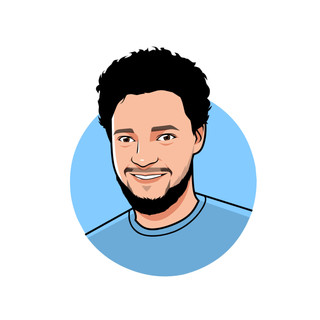
- Dec 8, 2024
- 5 min read
When you use an app or a website, how easy or hard it feels can change everything. This is what we call user experience, or UX. Good UX makes people enjoy using the software and keeps them coming back. Bad UX can make them frustrated and drive them away.
Designing software that people love to use doesn’t happen by accident. It takes careful thought to make sure every click, swipe, and tap feels right. UX is about seeing the software from the user’s point of view. It's about making things easy to find and fun to use, which is really important for success.
Think about your favorite app. Why do you like it so much? Chances are, it’s because it works well and is easy to navigate. That’s all about UX. By focusing on the user, companies can build software that doesn’t just work, but works well. This article will help you understand what makes good UX and how to create it.
Understanding User Experience (UX) in Software
User Experience, or UX, is how a person feels when they use a software product. It’s about making sure that using the software is not just possible, but pleasant and easy. When we talk about UX, we focus on the user and their journey through the software. This includes everything from the first screen they see to their last click.
Good UX can make a huge difference. It helps users find what they need quickly and get their tasks done without confusion. If users get lost or frustrated, they are likely to give up. But if they have a positive experience, they are more likely to return and even tell others about it.
There are many elements that together create the overall user experience. Think of UX as the sum of all interactions a user has with the software. This includes the design, usability, functionality, and even the emotional response the software evokes. Every little detail matters when it comes to making the experience smooth and enjoyable.
Key Elements That Enhance User Experience
1. Ease of Use: The software should be easy to navigate. Menus and buttons should be clear and simple to understand. Users should never feel overwhelmed when trying to use it.
2. Consistency: The design and layout should be consistent across all screens. When everything looks and works the same way, users can predict how things work and feel more comfortable.
3. Feedback: When users make an action, they need feedback. For instance, if they click a button, there should be something that shows their action was successful. This can be a sound, a visual change, or a simple message.
4. Efficiency: Time is precious. Users appreciate software that helps them complete tasks quickly and efficiently. This means reducing the number of steps needed to complete a process and keeping load times short.
5. Accessibility: Good UX means the software can be used by as many people as possible. This includes considering users with disabilities and making sure the software works well on different devices and screen sizes.
6. Aesthetics: Visually pleasing designs can enhance user experience. While looks aren’t everything, a clean and attractive design can make the software more enjoyable to use.
By focusing on these key elements, we can create software that users love to use. Each element plays a part in making the experience smooth, efficient, and enjoyable.
Real-Life Examples of Good UX
There are many software products out there with excellent UX that we use every day. Let's look at some examples to see what good UX looks like in action.
1. Google Search: When you think about ease of use, Google Search is a great example. The simple design with just a search bar makes it very user-friendly. You type in what you want to know, and Google gives you the results quickly. The layout is clean and easy to read, helping users find information fast.
2. Netflix: Netflix has mastered the art of keeping users engaged. The personalized recommendations, easy navigation, and seamless streaming experience are all parts of their great UX. The “continue watching” feature saves a user's place, making it simple to pick up where they left off.
3. Slack: This messaging app is designed for teamwork and collaboration. Its interface is clean and intuitive, making it easy to chat, share files, and integrate with other tools. Notifications are clear, and users can customize settings to fit their needs.
These examples show how different types of software can excel in UX. Each of these products makes the user’s life easier and the experience more enjoyable, which leads to satisfied and returning users.
How to Implement Effective User Experience in Software Development
Creating great UX doesn't just happen by chance. It requires a clear plan and steps to ensure everything works well for the user. Here’s how to implement effective UX in software development:
1. User Research: Start by understanding who your users are and what they need. Use surveys, interviews, and feedback to gather insights. This will help you design with the user in mind.
2. Wireframes and Prototypes: Create simple sketches or digital models of your software. This allows you to visualize the layout and see how users will interact with it. Test these prototypes with real users to get feedback early.
3. Iterative Design: Good UX is developed over time. Use the feedback from your prototypes to make improvements. Keep testing and refining the design to ensure it meets user needs.
4. Usability Testing: Before launching your software, conduct thorough usability testing. This involves having real users complete tasks and observing where they face difficulties. Use their feedback to make the final adjustments.
5. Performance Monitoring: After the software is launched, continue to monitor its performance. Use analytics to track how users interact with the software and gather ongoing feedback. This helps you make adjustments and improvements over time.
By following these steps, you can ensure your software offers a great user experience. It’s all about keeping the user at the center of your design process.
Conclusion
User experience is crucial for successful software. It can mean the difference between a product that people love to use and one that they avoid. From ease of use and consistency to real-life examples like Google and Netflix, we see how impactful good UX can be. The process involves research, prototyping, iterative design, usability testing, and ongoing monitoring.
When users can easily navigate and enjoy your software, they are more likely to stick around and even recommend it to others. So, if you want to create software that truly stands out and satisfies users, focusing on UX is essential.
Need help creating software with excellent UX? Contact Design Key to get started on developing user-centric products and custom software development that make a real impact. Let's build something amazing together!


