Step-by-Step Process of Developing User-Centered Software
- Daniel Killyevo
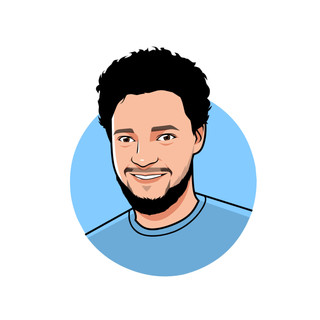
- Oct 27, 2024
- 5 min read
Creating user-centered software is essential for developing products that meet the actual needs of users. Focusing on user experience from the outset leads to higher user satisfaction, increased engagement, and improved business outcomes. The process of developing such software involves several critical steps, each designed to ensure the end product aligns with user expectations and solves their problems effectively.
The first step in developing user-centered software is conducting thorough user research. Understanding the target audience's behaviors, needs, and pain points provides the foundation for the design and development process. This research can include surveys, interviews, and observing users in their natural environments. Gathering this information ensures that decisions are based on real data rather than assumptions.
Once we have a clear understanding of our users, we create detailed user personas and scenarios. Personas represent typical users and their characteristics, while scenarios outline how these users might interact with the software to achieve their goals. These tools help keep the development team focused on user needs throughout the design process.
Designing and prototyping come next, allowing us to visualize and test ideas before full-scale development begins. This step involves creating wireframes and mockups, followed by interactive prototypes that users can test. Feedback from these tests guides further refinement, ensuring the design is intuitive and meets user expectations.
Finally, testing and iterating based on user feedback allows us to make necessary adjustments and improvements. Continuous user testing reveals areas for enhancement and helps us deliver a polished, user-friendly product. Each step in this process is crucial for developing software that truly benefits its users.
Conducting User Research
Conducting user research is the crucial first step in developing user-centered software. This process involves gathering detailed information about the target audience to understand their needs, behaviors, and pain points. The goal is to build a solid foundation of knowledge that will inform the entire design and development process.
1. Surveys and Questionnaires: We start by creating surveys and questionnaires to gather broad data from a large number of users. These tools help us understand general trends, preferences, and common issues users face. Questions can range from demographic information to specific software usage habits. This quantitative data forms the base of our user research.
2. User Interviews: Conducting one-on-one interviews allows us to dive deeper into individual user experiences. During these interviews, users can share detailed thoughts and feelings about their needs and expectations. This qualitative data provides rich insights that are often missed in surveys. Interviews also allow us to follow up on interesting points that arise, leading to a more thorough understanding.
3. Observations and Field Studies: Observing users in their natural environments can reveal how they interact with similar software or perform tasks without it. Field studies provide context around their workflows, challenges, and how the software can fit into their daily routines. This method uncovers real-world usage patterns essential for creating effective solutions.
By combining these different methods, we gain a comprehensive view of our users, ensuring that the software we develop is truly user-centered and addresses their actual needs.
Creating User Personas and Scenarios
With a clear understanding of our users from the research phase, we move on to creating user personas and scenarios. These tools help keep the development team focused on user needs and guide decisions throughout the design and development process.
1. User Personas: A persona is a fictional yet realistic representation of a typical user based on the research data collected. Each persona includes details like demographics, behaviors, goals, and pain points. For example, a persona might be a 30-year-old marketing manager who values time-saving features and has limited technical skills. By referencing these personas, we ensure that the software meets the specific needs and preferences of different user groups.
2. User Scenarios: Scenarios describe how personas might interact with the software to accomplish their goals. A scenario outlines a specific situation, describing the user's starting point, the steps they take, and the outcome they achieve. For instance, a scenario for our marketing manager persona might involve them using the software to create a new campaign report quickly. Scenarios help visualize the user journey and highlight potential challenges users might face.
3. Empathy Maps: We also use empathy maps to deepen our understanding of user personas. An empathy map captures what users say, think, feel, and do regarding their interactions with the software. This tool helps us empathize with users and ensures that we consider their emotions and motivations during the design process.
By developing user personas and scenarios, we create a clear and consistent picture of our target users. This practice keeps the entire team aligned and focused on building software that delivers a great user experience.
Designing and Prototyping the Software
Designing and prototyping the software is the phase where ideas start to take form. This step transforms insights gained from user research and personas into actionable design solutions. We use several tools and techniques to create and refine the software design.
1. Wireframes and Mockups: We begin by creating wireframes, which are basic sketches of the software layout. Wireframes focus on structure and functionality, without distractions from colors or images. Next, we develop mockups, which are more detailed and include design elements like colors, fonts, and images. These visual representations give a clear idea of how the final product will look.
2. Interactive Prototypes: After wireframes and mockups, we build interactive prototypes. Prototypes allow users to click through the software as if they were using the real thing. This step is crucial for understanding how users will interact with the product. Prototyping helps identify usability issues early and provides a tangible way to test design concepts.
3. Design Tools: We use various design tools to create wireframes, mockups, and prototypes. Tools such as Sketch, Figma, and Adobe XD enable us to develop detailed designs efficiently. These tools also facilitate collaboration among team members, ensuring everyone can contribute and stay aligned.
Designing and prototyping the software is an iterative process. We continuously refine designs based on feedback until we achieve a user-friendly product that meets user needs.
Testing and Iterating Based on User Feedback
Testing and iterating based on user feedback ensures the software continues to improve and align with user needs. This phase involves gathering user input on prototypes and making necessary adjustments.
1. Usability Testing: We conduct usability tests where users interact with the prototypes to complete specific tasks. Observing users helps us see where they encounter difficulties or confusion. Usability testing provides direct insights into the design's effectiveness and highlights areas needing improvement.
2. Collecting Feedback: In addition to usability testing, we collect feedback through surveys, interviews, and direct user comments. Users share their experiences, preferences, and any issues they faced. This feedback is invaluable for making informed changes to the software.
3. Iteration Cycles: Based on the feedback and testing results, we enter iteration cycles. Each cycle involves refining the design, developing new prototypes, and retesting with users. This process continues until the software meets usability and functionality standards. Iteration ensures that the final product is polished and user-friendly, with all major issues addressed.
4. Beta Testing: Before the final launch, we conduct beta testing with a broader audience. Beta testers use the software in real-world settings and provide feedback on its performance and usability. This final testing phase helps catch any remaining issues and ensures the software is ready for release.
Through thorough testing and iterative improvements, we create software that truly aligns with user expectations and provides a seamless user experience.
Final Thoughts
Developing user-centered software requires a detailed and focused process. We begin by conducting thorough user research to understand our target audience's needs, behaviors, and pain points. From there, we create user personas and scenarios to keep the team aligned with real user goals. Designing and prototyping the software allows us to visualize and test our ideas before full-scale development. Finally, testing and iterating based on user feedback ensures that the software evolves to meet user needs effectively.
At Design Key, we prioritize user experience in our custom software development services, ensuring our products meet and exceed user expectations. Contact Design Key today to learn how we can help you create user-centric software that delivers impactful business results.


