How to Know If Your Software Is User-Friendly
- Daniel Killyevo
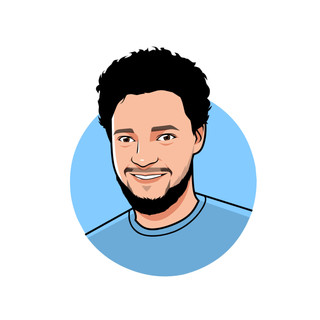
- Nov 3, 2024
- 4 min read
Creating user-friendly software is crucial for keeping users happy and engaged. When software is easy to use, people can complete their tasks without frustration. This results in higher satisfaction and better overall success for the product.
In the following sections, we will explore the signs of user-friendly software, common pitfalls to avoid, and effective testing methods. Additionally, we will share practical tips for enhancing the user experience in your software. Let’s dive in to make your software the best it can be.
Signs Your Software Is User-Friendly
Knowing if your software is user-friendly starts with recognizing key signs. One clear indicator is intuitive navigation. Users should be able to find what they need without confusion. Menus, buttons, and links should be well-labeled and logically organized.
Another sign is quick loading times. Nobody likes waiting for slow software. If your application loads quickly and runs smoothly, users will likely have a better experience. Fast response times keep users satisfied and prevent frustration.
Clear instructions and feedback are also crucial. Users should know what actions to take and receive immediate feedback. For example, if they fill out a form, a message should confirm successful submission or highlight any errors. This immediate response helps users feel in control and support.
Good software also provides customization options. Allowing users to adjust settings to their preferences can enhance their comfort and productivity. Personalization makes the software feel more user-centered, Whether changing the theme, font size, or layout.
Lastly, robust accessibility features indicate user-friendliness. Ensure your software is usable by people with different abilities. Features like screen reader compatibility, keyboard navigation, and adjustable text sizes make your software accessible to a broader audience.
Common Issues That Make Software Unfriendly
Despite best intentions, several common issues can make software difficult to use. One major problem is a cluttered interface. Users can feel overwhelmed when too many elements are crammed into one screen. Keeping the design clean and focused helps avoid this issue.
Slow performance is another big problem. Software that lags or freezes quickly frustrates users. Ensuring your application runs efficiently and responds promptly is critical. Users expect smooth experiences and may abandon software that doesn't meet this standard.
Poor error handling can also lead to unfriendly software. If users run into issues without clear guidance on what went wrong or how to fix it, they become frustrated. Ensure error messages are easily understood and provide actionable steps to resolve problems.
Inconsistent design elements create confusion. If buttons look different on each screen or actions produce unpredictable results, users won't know what to expect. Consistency in fonts, colors, and interactions helps users feel more comfortable with the software.
Lack of accessibility is another common issue. Ignoring the needs of users with disabilities excludes a significant portion of your audience. Software should include features like alternative text for images, contrast settings, and navigability by keyboard to be truly user-friendly.
Tools and Methods to Test User Friendliness
Testing user-friendliness is a crucial step in software development. Several tools and methods are available to ensure your software meets user needs. One effective method is usability testing. Here, real users interact with the software while you observe their experience. This highlights any difficulties they face and areas that need improvement.
Another helpful tool is heatmaps. Heatmaps visually represent user interactions on your software. They show which areas get the most attention and which are ignored. This data helps you understand user behavior and improve design elements accordingly.
Surveys and feedback forms are also valuable. Asking users for their opinions after they use the software provides insights into their experiences. Questions about ease of use, navigation, and satisfaction can reveal strengths and weaknesses.
Analytics tools automatically track user actions and behaviors and provide detailed reports on user interaction with your software. Understanding metrics like session duration, bounce rates, and click-through rates helps identify usability problems and measure the impact of changes.
Accessibility testing tools specifically focus on ensuring your software is usable by everyone, including people with disabilities. These tools check for compatibility with screen readers, keyboard navigation, and other accessibility features. Comprehensive testing ensures your software is inclusive.
Tips to Improve Software User Experience
Improving user experience involves several actionable tips. Start with simplifying your design. A clean and straightforward interface makes navigating and finding what they need easier for users. Remove unnecessary elements that can clutter the screen and distract users.
Implement responsive design to make sure your software works well on all devices. Users access software on various devices, including phones and tablets. A responsive design ensures a seamless experience across different screen sizes.
Consistent design elements help users feel comfortable and confident. Make sure buttons, fonts, and colors are uniform throughout the software. Consistent design helps users predict how the software behaves, reducing confusion.
Provide clear instructions and helpful tooltips. Users appreciate the guidance, especially when they are using a new feature. Including intuitive instructions and tooltips can make tasks easier to complete and improve overall satisfaction.
Regularly update your software based on user feedback and testing results. Listening to users and making improvements shows that you value their input. Continuous updates keep the software relevant and user-friendly.
Offer excellent customer support to assist users when they encounter issues. A responsive support system can make a big difference in user experience. Ensure users know how to get help when they need it.
Conclusion
Creating user-friendly software is essential for keeping users engaged and satisfied. By recognizing signs of good usability and avoiding common pitfalls, we can significantly improve user experience. Testing with real users and leveraging tools like heatmaps and analytics provide valuable insights.
Practical tips such as maintaining a clean design, ensuring consistency, and offering great support further enhance usability. Focusing on user-friendly design leads to software people enjoy using and can rely on for their needs.
Partnering with experts can make the process smoother and more effective for those looking to develop user-centric software. At Design Key, we specialize in custom software development in Tampa that prioritizes user experience. If you want to ensure your software is user-friendly and impactful, reach out to us today!


