How Custom Software Development Enhances User Experience
- Daniel Killyevo
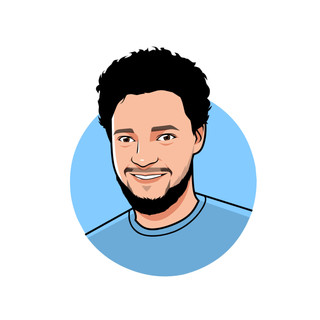
- Dec 22, 2024
- 4 min read
Enhancing the user experience is key to creating successful software. User experience, or UX, is all about how people interact with and feel about software. Good UX means the software is easy to use and meets the needs of its users. It's not just about looks—it's about how well the software works and how simple it is to understand and navigate.
Custom software plays a big role in achieving a great user experience. Unlike off-the-shelf solutions, custom software is made to fit the specific needs of its users. It can include features and functions that make the user’s tasks easier and more enjoyable. By focusing on what users need and want, custom software can provide a smoother and more intuitive experience.
Custom software also allows for unique user-centric features. These can include personalized options, easy navigation, and the ability to adjust based on user feedback. This adaptability means that as user needs change, the software can change too. This helps keep the software relevant and useful over time, making custom software a smart choice for improving user experience.
The Role of Custom Software in Modern User Experience Design
User experience, or UX, is about creating software that is easy to use and meets the needs of its users. UX is important because it makes sure that people can easily understand and navigate the software. Good UX means users can achieve their goals without frustration, making their interaction with the software pleasant and productive. When users have a good experience, they are more likely to continue using the software and recommend it to others.
Custom software is designed specifically to fit users' needs. This makes it easier to include the exact features that users find valuable. By focusing on what users need and want, custom software provides a better experience than generic, off-the-shelf solutions. For example, custom software can include special tools that help users complete tasks more efficiently. It can be fine-tuned to match the workflow and preferences of its users, making it a perfect fit for their daily activities.
User-centric features in custom software are designed to make interactions simple and enjoyable. Personalization options let users adjust settings to suit their preferences. Easy navigation helps users find what they need quickly. Features like helpful prompts and clear instructions guide users through tasks. By tailoring these elements to users’ specific needs, custom software ensures that every part of the user experience is optimized.
Key Features of Custom Software That Enhance User Experience
Personalization and Customization Options
Personalization is a key feature of custom software. It allows users to set up the software in a way that works best for them. This might include changing the layout, adjusting notifications, or selecting preferred languages. When software is personalized, it feels more comfortable and familiar to users. They can set it up to meet their individual needs, making their tasks easier to complete.
Seamless Navigation and Intuitive User Interfaces
Another important feature is seamless navigation. This means that users can move through the software easily without getting lost or confused. Intuitive user interfaces help achieve this by being simple and straightforward. Buttons, menus, and icons are placed where users expect them to be. The design is clean and not cluttered, so users can find what they need quickly. This reduces frustration and makes the software pleasant to use.
Scalability and Adaptability to User Feedback
Custom software is also scalable and adaptable. Scalability means that the software can grow as the user's needs grow. For example, if a company expands, the software can handle more users and more data. Adaptability means that the software can change based on user feedback. If users suggest improvements, the software can be updated to include these changes. This keeps the software useful and up-to-date, ensuring that it continues to meet users' needs effectively.
Benefits of Custom Software for Different Industries
Custom software offers unique benefits to various industries by addressing their specific needs.
1. E-commerce: Custom software can streamline online shopping experiences by personalizing product recommendations and simplifying the checkout process. Users get tailored shopping experiences, increasing customer satisfaction and loyalty.
2. Healthcare: Medical professionals can benefit from custom software that manages patient records securely and efficiently. It can include features for easy scheduling, real-time updates, and telemedicine capabilities, all designed to improve patient care.
3. Finance: Financial institutions can use custom software for secure transactions, fraud detection, and personalized financial advice. These features help to build trust and meet specific financial needs of users.
4. Education: Custom software supports interactive learning and personalized education plans. Features such as tracking student progress, offering customized resources, and providing virtual classrooms enhance the learning experience.
Custom software tackles the unique challenges each sector faces. By offering tailored solutions, it enhances user engagement, improves efficiency, and meets industry-specific requirements.
Steps to Implement Custom Software for Better User Experience
1. Conducting User Research and Gathering Requirements: The first step is understanding user needs through surveys, interviews, and observations. Gathering this data helps create a clear picture of what users want and need from the software.
2. Collaborating with Stakeholders and Setting Clear Goals: Work with all stakeholders, including users, to define clear goals for the software. This ensures everyone understands the purpose and desired outcomes, leading to a more focused development process.
3. Iterative Development and Regular Usability Testing: Develop the software in stages, constantly testing its usability with real users. This iterative approach allows for continuous improvements based on user feedback, ensuring the software remains user-friendly.
4. Post-launch Support and Iterative Improvements: Even after the software is launched, continue to gather user feedback and make necessary updates. Providing post-launch support ensures the software continues to meet user needs and stays relevant over time.
Final Thoughts
Custom software development is essential for creating a great user experience. It addresses specific needs, offers personalized options, and adapts based on user feedback. Different industries benefit from custom software by meeting their unique challenges and enhancing user engagement. Implementing custom software involves thorough user research, collaboration, iterative development, and ongoing support. These steps ensure the software remains effective and user-friendly.
At Design Key Studio, we specialize in custom software development that prioritizes user experience. Let us help you create software that meets your users' needs and drives impactful business results. Contact Design Key Studio today to enhance your user experience through custom software development.


